- Basic to Advanced Full Course 9650140052 , 9268923588
- BlenderTutorials from Begineers to Advanced 00:34:25
- i7 Desktop PC
- Laptop
3D Animation Courses in Delhi
Blender Platforms
Blender Versions
Graphical User Interface
Content
1 The Blender Interface
The Graphical User Interface
The Blender Screen
Interface Input
Keyboard Shortcuts
Window Arrangements
The User Preferences Window
Preset Interface Arrangements
The 3D Window
Window Modes
Layers
Object Tools Panel (Tool Shelf Panel)
Moving in 3D Space
The Blender View Menu
The Properties Window
Blender Windows
The Out liner Window
Add-ons
Multiple Scenes
2 Navigation
Navigation
Navigate and Save
Windows File Explorer (Windows Explorer)
The Append or Link Command
Packing Data
Importing Objects
3 Creating and Editing Objects
Working with Basic Meshes
Placing Objects in the Scene
Edit Mode and Object Mode
Mesh Types
Cursor Placement
Moving Objects
Scaling Objects
Rotating Objects
Precision Manipulation
The Transformation Widget
Selecting Vertices, Edges, and Faces
Mesh Vertex Editing
Edit Mode Selection Options
Creating Vertices
Center Points
Object Display
Smooth and Flat Shading Options
Proportional Vertex Editing
Extruding Shapes
Creating Ground
Edge Loop Selection
Inset Faces
Joining and Separating Meshes
Object Groups
Deleting Vertices, Edges, or Faces
Adding Faces
Spin and Spin Duplicate
Modifiers
The Knife Tool
Bezier Curves and Circles
Sculpt Mode
Extruding a Cup
Extruding a Trough Method
Materials
Introduction to Materials
Material Settings
Material Buttons
Material Colors
Adding a New Material
The Preview Tab
The Diffuse Tab
The Specular Tab
The Hardness Value
Ramp Shaders
Halo Settings
Transparency and Reflection
Vertex Painting
Materials and the GUI
The Outliner Window
Multiple Material Slots
Assigning Texture Color
Textures
Introduction to Textures
Material Textures
Texture Display in the 3D Window
Texture Mapping
Displacement Mapping
Texture Surface Displacement
UV Mapping
Selective UV Texture Mapping
Unwrapping with Seams
Texture Paint
World Settings
Introduction to World Settings
Mist
Stars
Texture as Background
Image as Background
Image as Template
Lighting and Cameras
Lighting Types and Settings
Lamp Settings
Cameras
Camera Settings Options
Camera Switching
Camera Tracking
Rendering and Ray Tracing
Rendering an Image or Movie
Rendering a JPEG Image
Rendering a Movie File
Playback
More Movie File Rendering
Video Codecs
Making a Movie
Ray Tracing
Cycles Ray Trace Rendering
Animation Basics
Introduction to Animation
Moving, Rotating, and Scaling
Viewing Your Animation
The Graph Editor Window
Editing the Curve
Other Types of Curves
Modifying Curves
Automatic Key Framing
Rotation Explained
Rotation Using F Curves
Animating Other Features
Keying Sets
Vertex Animation
Animation Following Curves
Displacement Sound Animation Control
3D Text
Introduction to 3D Text
Creating 3D Text in Blender
The Object Data Button “F”
Creating Text on a Curve
Converting Text to a Mesh Object
Converting Text to a Curve
Nurbs and Meta shapes
Using Nurbs
Creating a Lofted Tunnel
Metashapes
Modifiers
Introduction to Modifiers
Modifier Stacks
Modifiers for Modifying
Modifiers for Generating
Modifiers for Deforming
Modifiers for Simulating
Particle Systems
Overview
Setting Up the Default Particle System
Particle Settings and Material Influence
The Particles Panel
Starting a Particle System
Material Influence on Particles
Particle Interaction
Wind Force
Keyed Particle Systems
Boids Particle Systems
Hair Particle Systems
The Assignment Tab
Fluid Particles
Child/Parent Relationships and Constraints
Child/Parent Relationships
Introduction to Constraints
Transform Constraints
Tracking Constraints
Relationship Constraints
Duplicating along Curves
Extruding along Curves
The Follow Path Constraint
Armatures
Adding an Armature
Single Bone Armatures
Armature Display Types
Multi bone Armatures
Deforming a Mesh Object
Armature Modifiers
Humanoid Armatures
Disconnected Bones
Vertex Groups or Field of Influence
Inverse Kinematics
IK Constraint
Character Rigging
Shape Key and Action Editors
Introduction
Shape Key Editor
Action Editor
Shape Keys and Action Editor in Practice
Fluid Simulation
Introduction to Fluid Simulation
Basic Setup (Scenario 1)
Basic Setup (Scenario 2)
Fluid Simulation with Particle Objects
Fluid Simulation with Control Objects
Smoke Simulation
Smoke Generation
Creating Smoke from Scratch
Create a Domain
Smoke from a Mesh Object
Flow Object
Rendering
Domain Settings for Rendering
Material Buttons
Smoke Generation Settings
Using Particles
Fire
Color Ramp
Nodes
Introduction to Nodes
Material Nodes
Texture Nodes
Compositing Nodes
Node Groups
Saving and Appending Node Groups
Cycles Render
Specifications for Cycles
Start Cycles
Cycles in Perspective
Useful Cycles: Add Mist
Adding Texture in Cycles
The Blender Game Engine
Introduction to the Game Engine
Reinforcing Fundamentals
Examples
Game Animation
Rigid Bodies: Dynamics
Making a Stand-Alone Game
The Video Sequence Editor: Making a Movie
Making a Movie
The Video Editing Screen
Storyboard
Video Sequence Editor

- 1 Reviews
- 4 Students
- 13 Courses
JMD ANIMATION is the best education center . It provides the students to pioneer themselves in Graphic Designing , Video Editing, 3D animation, VFX, Filmmaking, JMD ANIMATION provides quality education through career-oriented courses.
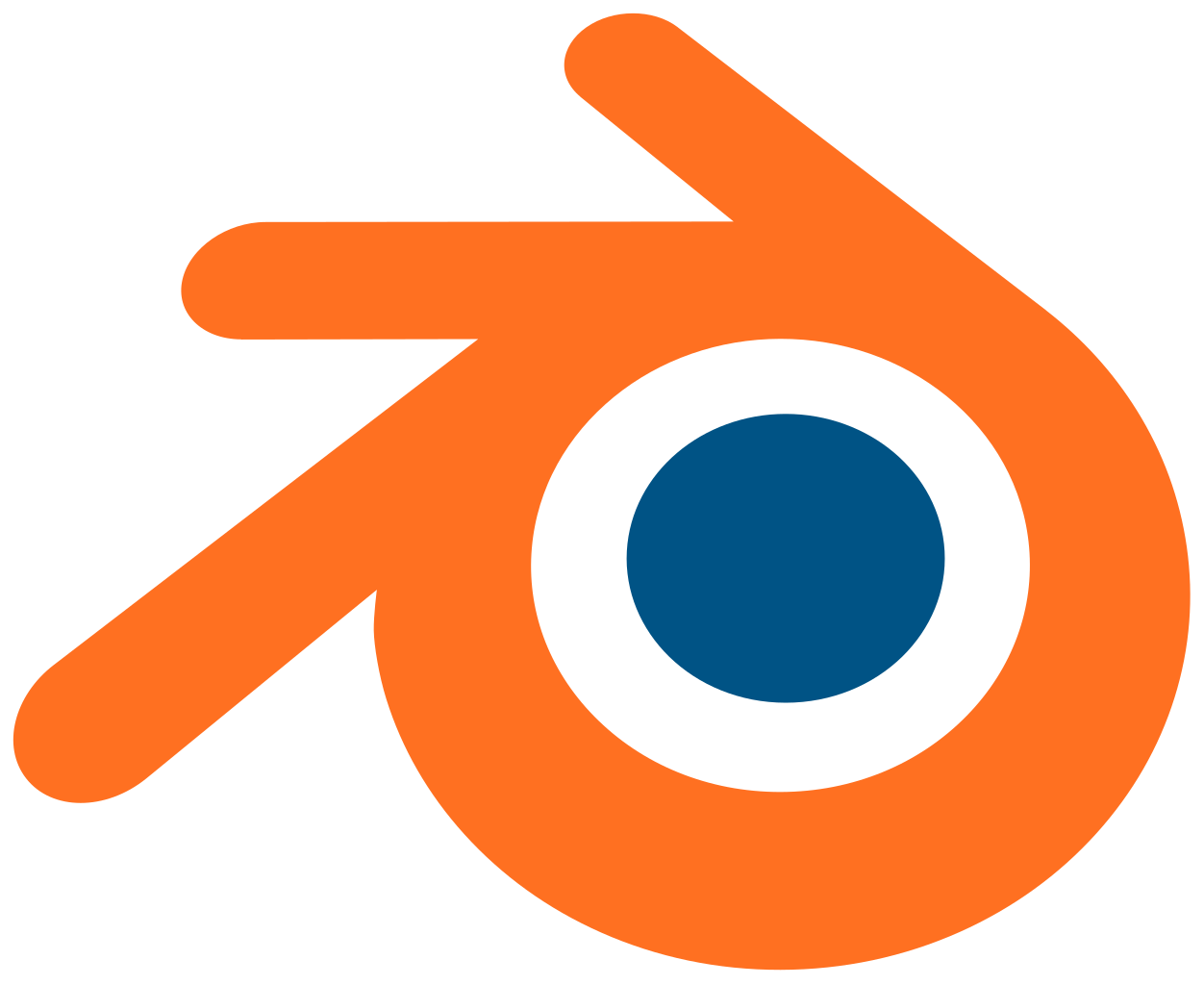
Write a public review